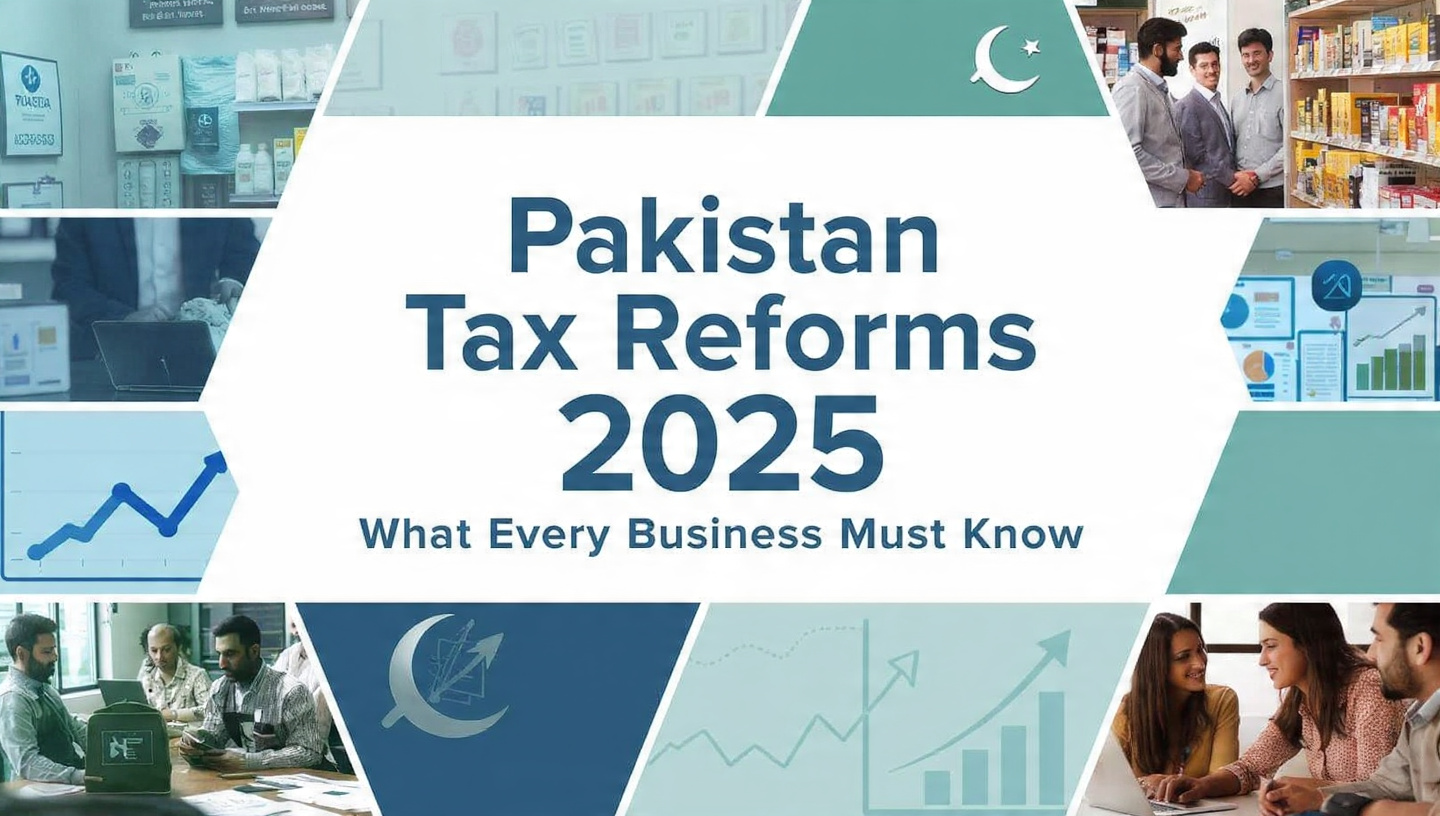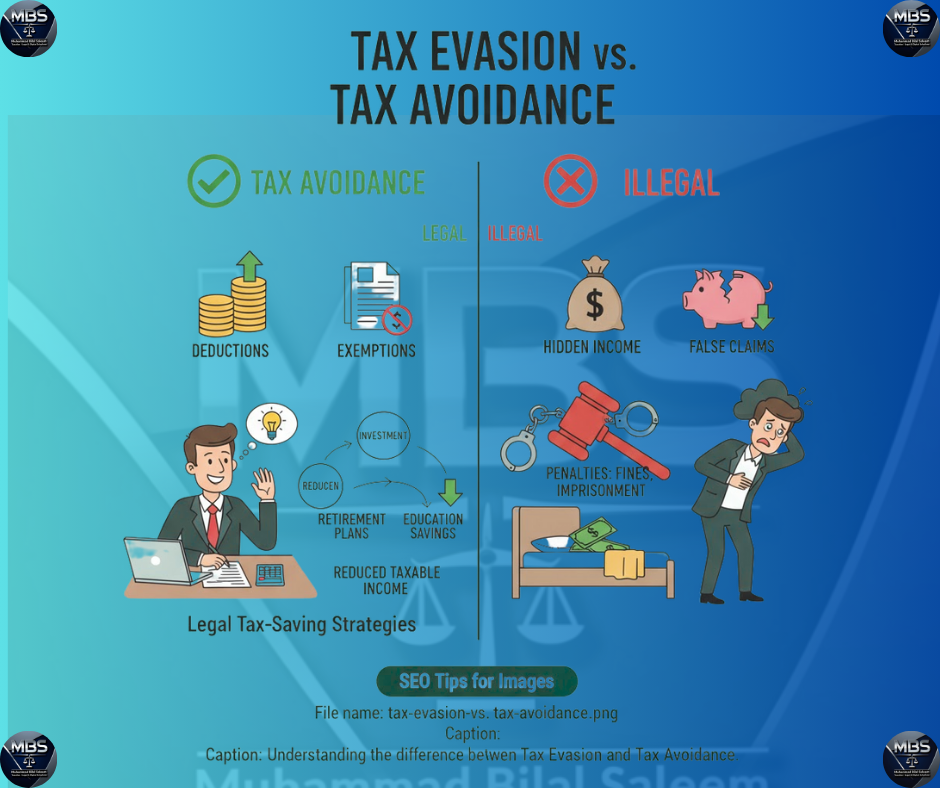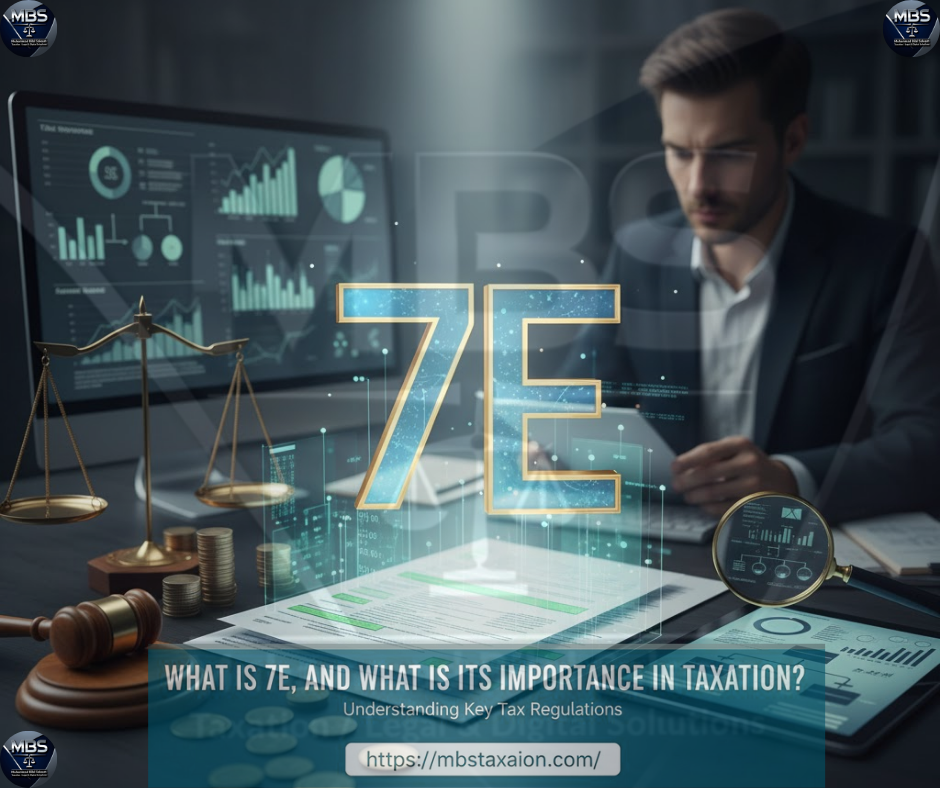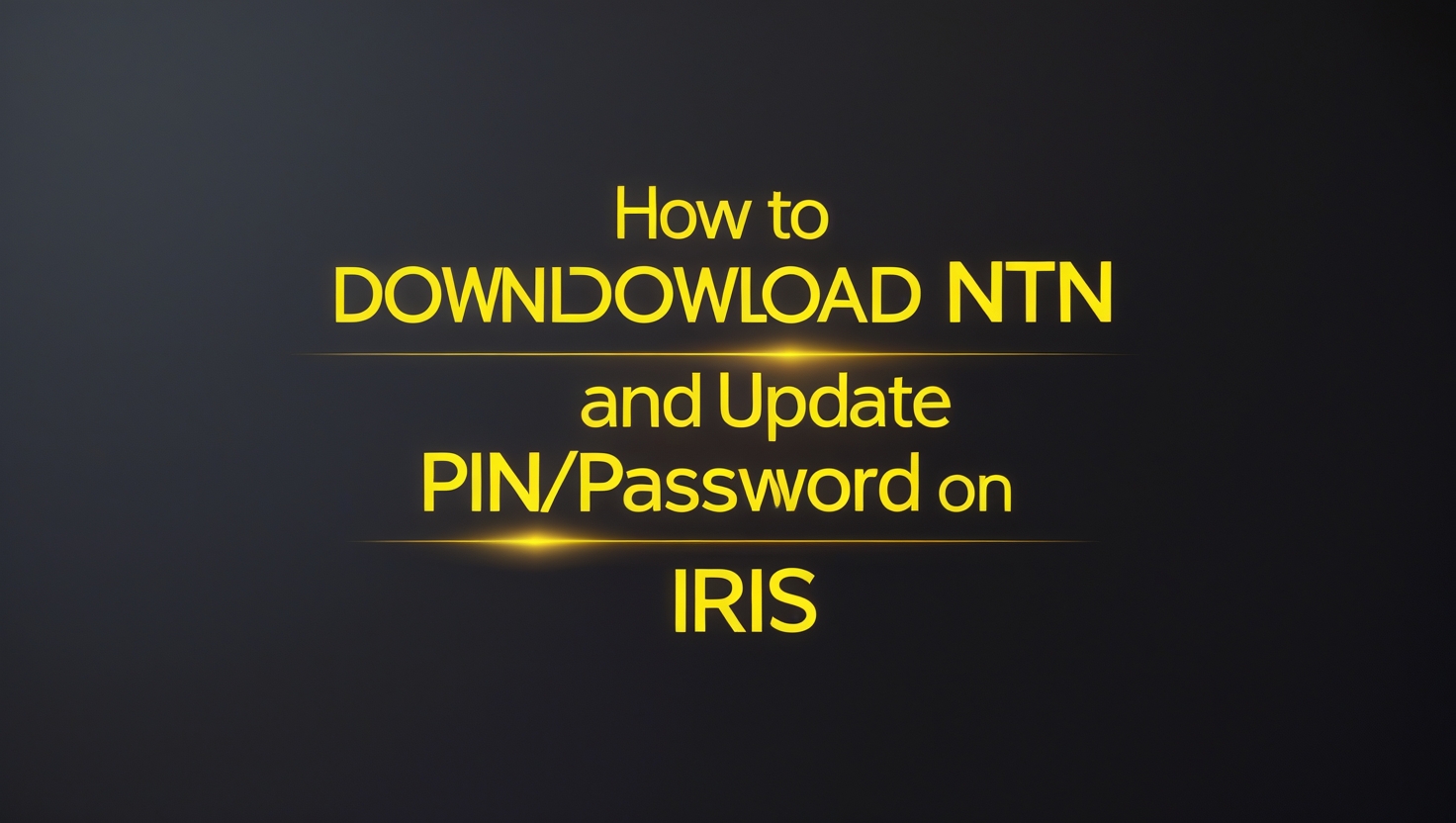
How to Download NTN and Update PIN/Password on IRIS
NTN certificate Issued by the Federal Board of Revenue (FBR), it is required for all entities participating in taxable transactions, and it plays a key role in fostering good governance and tax compliance.
Assigned by the Federal Board of Revenue (FBR) to individuals, businesses, and other entities. It serves as a means to track and monitor tax compliance, ensuring that taxpayers meet their obligations under Pakistan’s tax laws:
The NTN is required for various tax-related activities, including income tax, sales tax, and federal excise tax compliance.
important teachers
How to Download NTN and Update PIN/Password on IRIS
Unique Identifier NTN helps the FBR monitor tax compliance by assigning a unique number to every taxpayer.
Filing of Tax Returns:

How to Download NTN and Update PIN/Password on IRIS
It is essential for submitting tax returns and processing business transactions:
Business Operations NTN is required for business registration and is crucial for entities engaged in trade, import/export, and government procurement.
Transparency facilitates the creation of a formal, regulated economic environment by linking businesses and individuals to the tax system.
If you are dealing with the Federal Board of Revenue (FBR) in Pakistan, you will often need to manage your NTN (National Tax Number), PIN code, and IRIS password. Whether you are a filer or jusHow to download your NTN certificate.
How to change your IRIS password:
How to Download NTN and Update PIN/Password on IRIS
At the start, this guide will help you:
How to reset or change your PIN.
How to Download NTN and Update PIN/Password on IRIS
Let us walk you through each step.
How to download your NTN certificate from IRIS.
Log in to IRIS.
Go to https://iris.fbr.gov.pk.
Log in using your CNIC, password, and PIN.
Step Go to ‘Registration’
From the left-hand menu, navigate to:
Registration for Individual
Download Certificate:
How to Download NTN and Update PIN/Password on IRIS
Click on the small printer icon or PDF download symbol near your registration entry.
Your NTN certificate will be generated and available for download as a PDF.
If you are an individual taxpayer, your CNIC number is your NTN.
How to Change the IRIS Portal Password:
How to Download NTN and Update PIN/Password on IRIS
Go to the IRIS login page.
Visit the FBR site
Click on “Forgot Password”.
You will see a “Forgot Password” option below the login form.
Enter the details.
Enter your CNIC and registered email address.
Email Link
You will receive an email with a password reset link. Click on it and set a new password.
Make sure your email is already registered with FBR.
If it is old, update it through your Regional Tax Office to
How to change or reset your FBR IRIS PIN:

How to Download NTN and Update PIN/Password on IRIS
PIN is a 4-digit security code used for making deposits on the fbr IRIS portal.
To reset your PIN
Log in to IRIS.
Go to Account Settings (top right corner)
Select Change PIN.
Enter your current PIN and new PIN digit.
Confirm changes.
Forgot your PIN?
To reset the manual PIN, visit your nearest Regional Tax Office (RTO) with your original CNIC,
What if I have forgotten my IRIS password?

How to Download NTN and Update PIN/Password on IRIS
Go to the IRIS login page.
Click on “Forgot Password”.
Enter your CNIC registered number, and email.
FBR will send you a reset link to create a new password.
conclusion:
How to Download NTN and Update PIN/Password on IRIS
NTN certificate downloading is possible through the following simple steps. Managing your
These credentials give you full access to file tax returns, check your filer status, and stay updated with FBR communications.
Contact Us:
How to Download NTN and Update PIN/Password on IRIS
Follow us on social media for updates, tips, and tax humor:
- Facebook: MBS Taxation
- Website: MBS Taxation
- Our Website Contact Form: Click Here
- Whatsapp Number: +923087543324
We’re here to simplify your taxes so you can focus on what matters most—your work, business, and life!
FAQs:
How to Download NTN and Update PIN/Password on IRIS
What is a PIN in FBR IRIS, and why is it important?
The PIN is a 4-digit security code required to submit declarations and important forms on the IRIS portal.