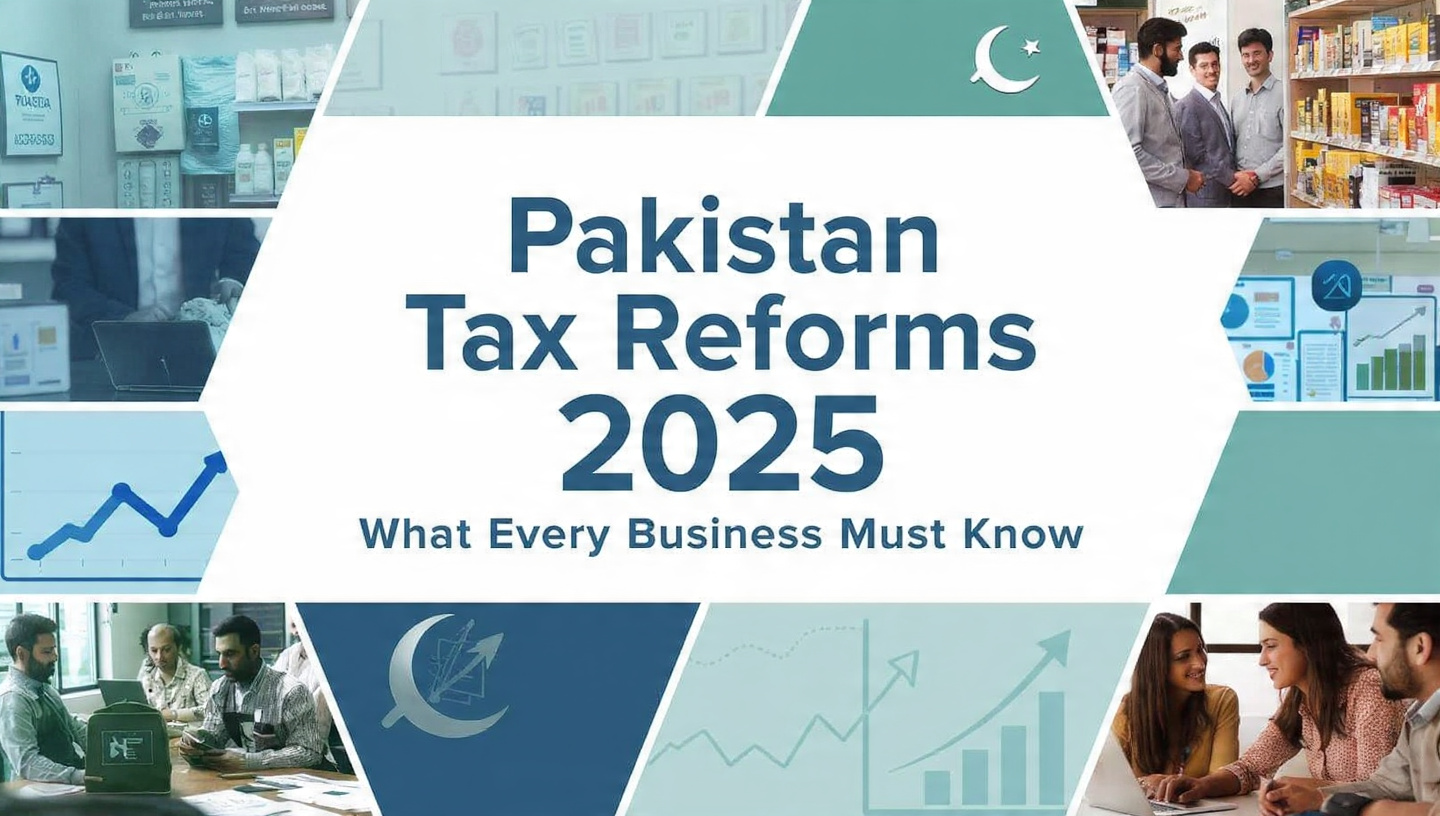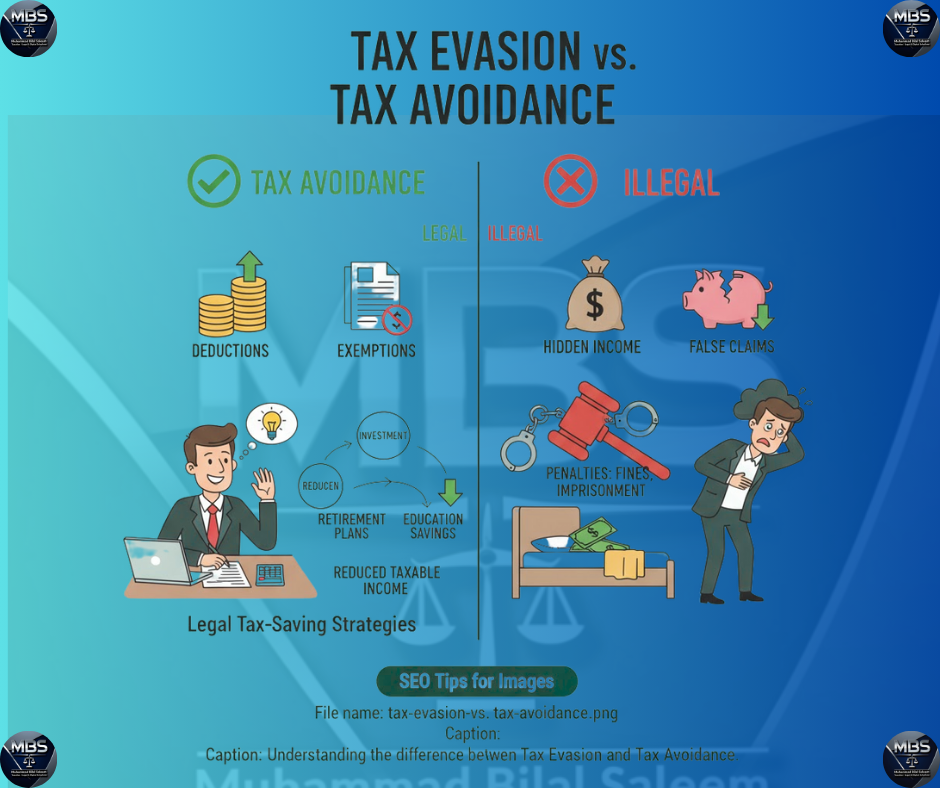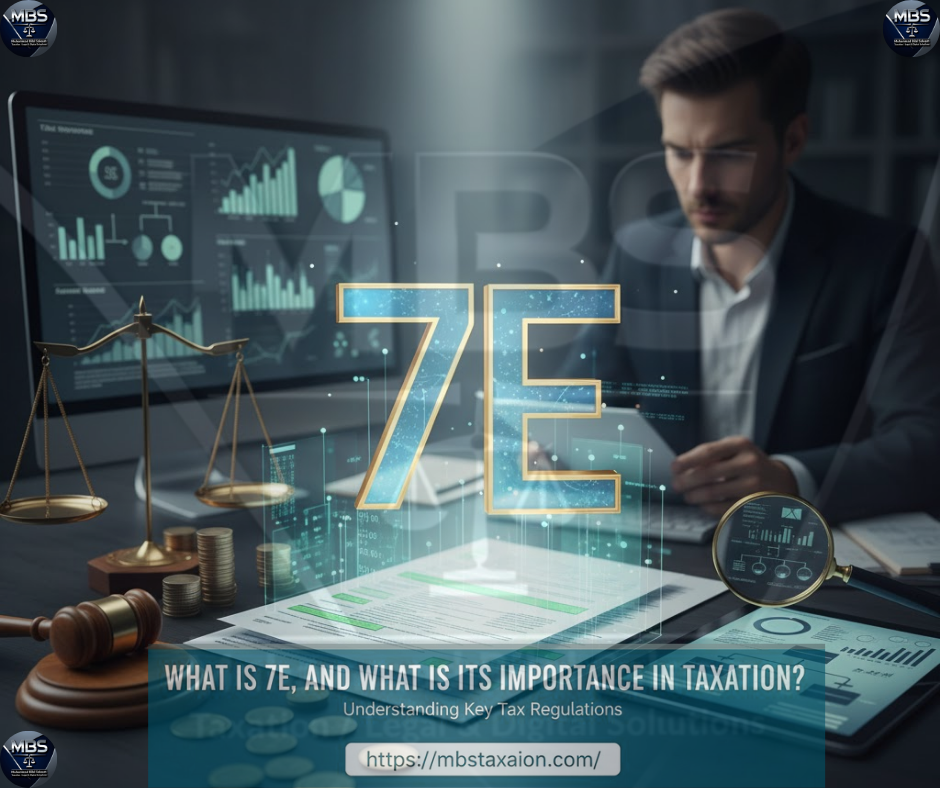How do you check your FBR profile online in Pakistan?
The NTN (National Tax Number) is a registration number for individuals and businesses in Pakistan to conduct legal financial activities. The Federal Board of Revenue (FBR) issues the NTN to taxpayers, which is linked to their CNIC number, passport number, or business registration number.
Your FBR profile is your official tax identification in Pakistan. Whether you are a salaried employee, freelancer, or business owner, it is important to keep your profile accurate and updated. Good news? Now you can check and verify your FBR profile online without visiting any office using the IRIS portal.
This guide will take you through the step-by-step process to check your FBR profile online in 2025, along with important tips to avoid problems and stay compliant.
What is an FBR profile?

How do you check your FBR profile online in Pakistan?
Your FBR (Federal Board of Revenue) profile contains essential information about you:
CNIC
NTN (National Tax Number)
Contact details (email, phone number)
Business/Professional status
Date of filing
Tax payment and refund status
Keeping this information correct helps you receive important notifications from FBR and keeps you on the Active Taxpayers List (ATL).
Why should you check your FBR profile?

How do you check your FBR profile online in Pakistan?
To verify if your information is correct.
This is to ensure that you are listed as an active taxpayer.
To avoid FBR notices due to incorrect details
To update your contact information for OTPs and tax return alerts
To verify your NTN status
How to check your FBR profile online:
How do you check your FBR profile online in Pakistan?

Go to https://iris.fbr.gov.pk.
Log in to your IRIS account.
Enter your CNIC number (without dashes) as your login ID.
Enter your password and PIN.
Click on Login.
Note: If you have forgotten your password or PIN, use the “Forgot Password” option to reset it.
Click on your name at the top right.
After logging in, click on your name or profile icon to open your profile summary
Review your information.
Here you will see:
Your CNIC and NTN
Email and Phone Number
Business Type (if any)
Registration Details
Address
Check Filing Status and ATL.
You can also visit the “Taxpayer Profile” tab or check the Active Taxpayers List (ATL) here:
Enter your CNIC or NTN to verify if you are listed as an active filer.
How to Update Your FBR Profile (if required)
If your profile contains incorrect details (for example, incorrect email or phone number), you can submit an online application through “Registration Form 181” in IRIS.
Or visit your nearest Regional Tax Office (RTO) with your CNIC and written application.
Why Check Your FBR Tax Information?
How do you check your FBR profile online in Pakistan?

Here are several benefits of frequently accessing your FBR tax information online:
Transparency: Obtain transparent information on their tax filings and payments.
Compliance: Your tax status will be in line with FBR regulations.
Ease of Access: No more long lines at tax offices with an online solution.
Verification: Confirm the refund information, penalty amount, or errors.
Financial Planning: Knowing your FBR tax percentage will help you make the right financial decisions.
Type of NTN in Pakistan:
How do you check your FBR profile online in Pakistan?
In Pakistan, there are three types of NTN
Personal NTN: FBR issues this type of NTN on the CNIC of the person. You can check it through FBR’s online NTN verification system. FBR issues this to both salaregistering ried individuals and business individuals. Furthermore, after NTN, the taxpayer may add a Sole proprietor business in the FBR profile separately.
Association of Persons (AOP) / Partnership: This kind of online NTN is provided to the affiliation of individuals. The affiliation of individuals is the partnership between at least two partners. You can check it by online NTN Inquiry.
Company’s NTN: This type of online NTN is issued to the company. You can check the Company NTN on the FBR portal by entering the Incorporation/Company Registration No issued by SECP at the time of company registration.
NTN holders have the main duty to file their annual income tax returns within the due dates with the Federal Board of Revenue. The last date of return filing for individuals having NTN is 30th September of every year, and in the case of companies, it is the end of September and December, depending on the year-end of the company.
Final Tips:
How do you check your FBR profile online in Pakistan?
Always keep your contact details up to date to receive OTPs and notices
Check your ATL status regularly, especially before major transactions
Use a strong password and PIN to secure your IRIS account.
File your return every year to stay in ATL.
conclusion:
How do you check your FBR profile online in Pakistan?
Your FBR profile is your digital tax identity in Pakistan. Checking and maintaining it online through IRIS is easy, secure, and essential for tax compliance. Whether you are already a filer or planning to become one, it is your first step towards building a strong financial foothold.
Contact Us:
How do you check your FBR profile online in Pakistan?
Follow us on social media for updates, tips, and tax humor:
- Facebook: MBS Taxation
- Website: MBS Taxation
- Our Website Contact Form: Click Here
- Whatsapp Number: +923087543324
We’re here to simplify your taxes so you can focus on what matters most—your work, business, and life!
FAQs:
How do you check your FBR profile online in Pakistan?