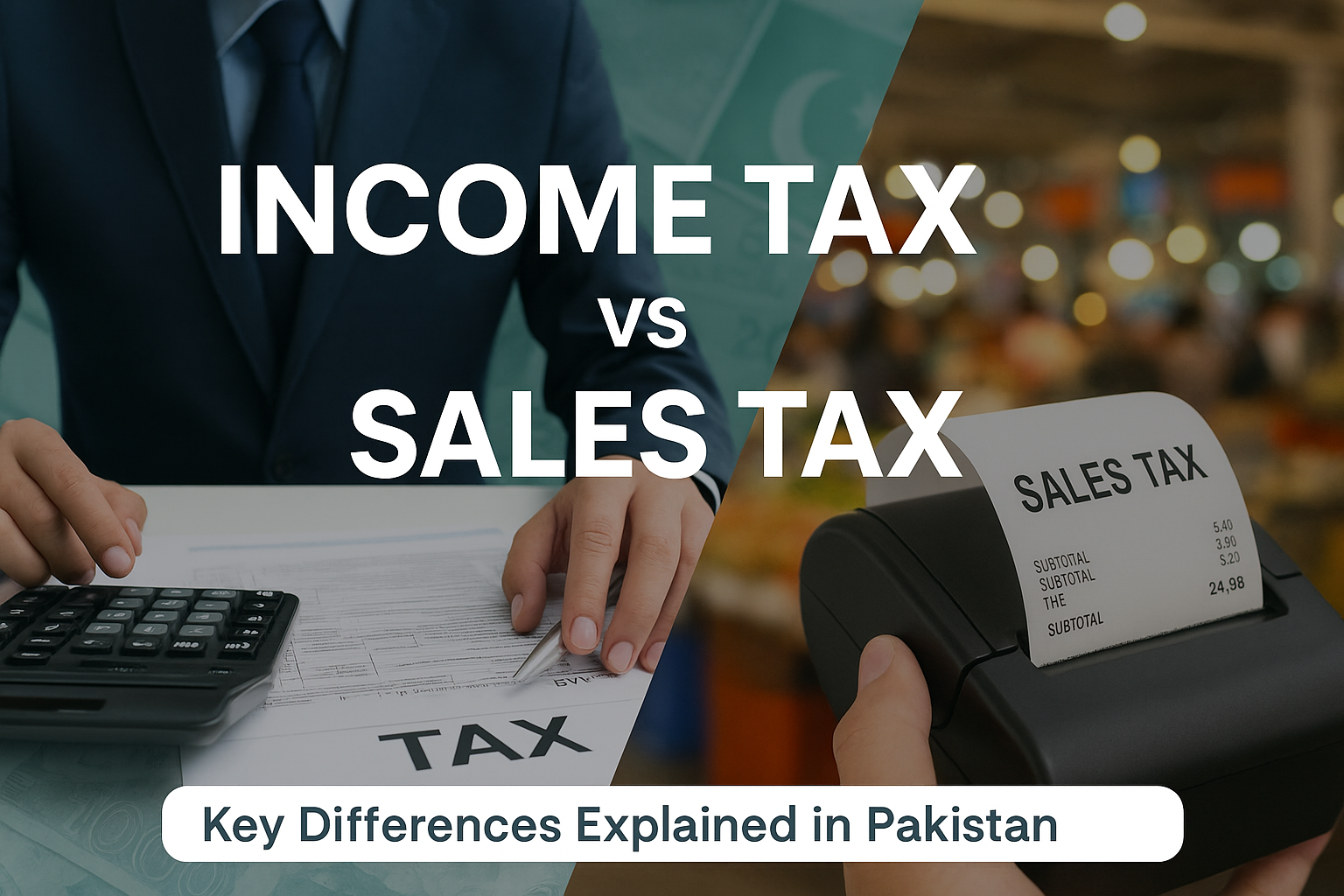Introduction
If you want to understand Pakistan tax matters then FBR registration is a must for every business and individual. If you are a tax filer in any country, you get different benefits.
like in Pakistan:
- Legal protection
- Ease in banking and property transactions.
In today’s article we will tell you the process of FBR Registration. How can you check your active status? You will know the complete process of finding and verifying the NTN number and you will also be able to download the FBR registration guide PDF.
What is FBR Registration?
FBR (Federal Board of Revenue) is an institution of Pakistan that manages the tax system of Pakistan and collects taxes from businesses and individuals and gives it to the government.
After completing the FBR Registration process you get NTN (National Tax Number). This NTN number is useful for any individual or businesses at the time of tax filing and legal transactions.
People who are in the FBR’s (ATL) i.e. Active Taxpayer List pay less tax and get financial benefits. In comparison to them, people who are not in the Active Taxpayer list or are inactive pay more tax.
Benefits of FBR Registration
FBR registration gives individuals and businesses the opportunity to become financially and Legally stable.
Here are some of the key benefits:
- Less Tax Deductions – Filers pay less tax on bank transactions, property and vehicle purchase.
- Legal Protection – Filers do not face tax penalties and legal issues as compared to non-filers.
- Business Growth – It is easier to obtain contracts, tenders and trade licenses for business.
- Banking & Investment Benefits – Filers have better facilities on bank loans and investments.
- Quick Visa Processing – Many countries give priority to filers in visa application.
How to Register for FBR Online? (FBR Registration Online)

The tax system in Pakistan is now online, due to which FBR registration in Pakistan has become very easy. You can become a tax filer through the online IRIS portal. You can apply for individual or business NTN sitting at home.
Step-by-Step FBR Registration Process:
- Visit IRIS Portal – Open FBR’s IRIS website.
- Select New Registration – Click on “Registration for Unregistered Person”.
- Fill Personal Information – Enter CNIC, mobile number, email and address.
- Enter Verification Code – Enter OTP code received on mobile and email.
- Set Password – Create password for IRIS account and login. Generate NTN – After completing the form, you will get NTN (National Tax Number).
If you follow this process then you will successfully join FBR registration and if after this you are included in the Active Taxpayer List (ATL) then you will file your tax return
How to Check Filer & Active Taxpayer Status? (Active Taxpayer Status Online, Filer Status)

Method to Check Filer Status:
- Open FBR ATL Website – Visit FBR Active Taxpayer List (ATL) Portal.
- Enter CNIC or NTN – Enter your CNIC (individuals) or NTN (businesses) in the Search bar.
- Press the Search Button – System will show your filer status.
How to Find & Verify NTN? (How to Find NTN Number, NTN Verify)

If you need to find or verify your NTN (National Tax Number), you can do it easily.
Method to Find NTN:
- Open FBR Taxpayer Portal – Visit FBR Taxpayer Inquiry System.
- Enter CNIC or Registration Number – Enter CNIC for Individual and NTN or STRN for Business.
- Press the Search Button – Your NTN number will be displayed on the screen.
Method to Verify NTN:
- Enter NTN on FBR’s official website and verify.
- Login to IRIS portal and check your registration record.
If your NTN is not verified then you may not be eligible for FB registration or you should update your profile.
Conclusion
FBR registration is very important for every Pakistani citizen and business as it is not only a legal obligation but also a source of financial benefits. Becoming a filer gives you the benefits of lower tax rates, legal protection and business growth.
If you have not yet registered for NTN, check your filer status, verify NTN and file tax return to be included in the ATL list. This process can now be completed easily online.
Contact Us
We’d love to hear from you! Whether you have questions, need guidance, or just want to chat about taxes (yes, it can be fun!), feel free to reach out.
Follow us on social media for updates, tips, and tax humor:
- Facebook: MBS Taxation
- Website : MBS Taxation
- Our Website Contact Form : Click Here
- Whatsapp Number : +923087543324
We’re here to simplify your taxes so you can focus on what matters most—your work, your business, and your life!
How can I check if I am a filer in Pakistan?
You can check your filer status by visiting the FBR Active Taxpayer List (ATL) portal and entering your CNIC or NTN. If your name appears, you are a filer; otherwise, you need to file your tax return to become one.